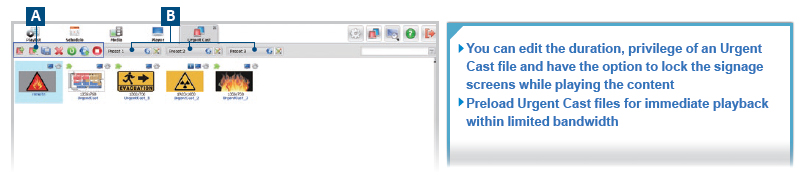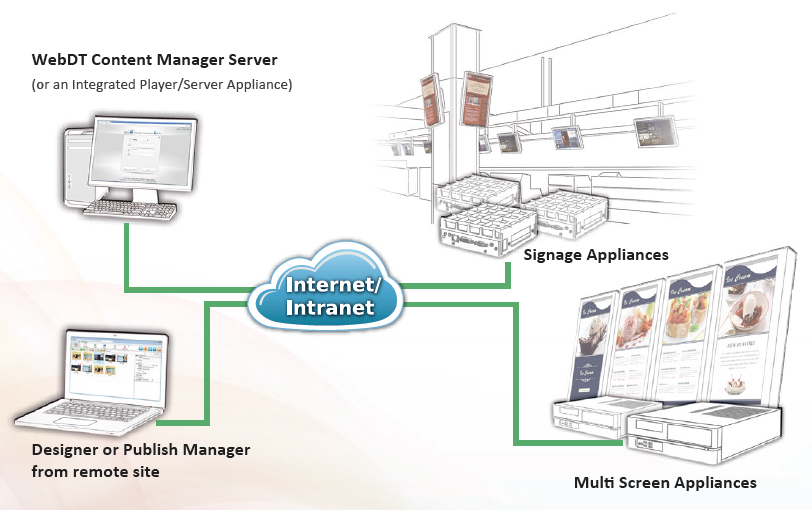Streamline Operations
- Intuitive graphical interface
- 3 steps to publish attractive messages
- One click to publish Urgent Cast to the entire signage network
- Outlook style content publish navigation; drag and drop operation
- Switch among Day/Week/Month/Agenda/Spot List view for schedule editing
Enhance Security
- Publish server/edge server design for large installations & bandwidth optimization
- Auto recovery, watch dog, smart cleaner and media encryption to prevent any unexpected error due to network problem or malicious modification
- Monitor player status, log all activities and generate reports
- Microsoft Active Directory support
Remote Management
- Web-based browser interface, manage from anywhere, anytime
- Online download playlist templates and widgets
- Remote monitor the media uploading process, playlist publish status
- Auto refresh snap-shot image of the player's current scheduled event in progress
- Schedule power management - shut down, reboot and wake up for each signage appliance
High Scalability & Rich Feature Sets
- Support rich types of multimedia formats
- HTML5 Widget Editor included
- Create roles and assign account with specific privileges
- Support real-time data feed
- Leading multiscreen solution
- Screen control by RS232 port
- Media control and event trigger SDK provided
Playlist Editor
Playlist Editor is a featured tool to edit a playlist with single or multiple scenes with a quick publish function. Within Playlist Editor, a simple 3-step procedure will allow users to complete a dynamic content publish in minutes; Define the playlist resolution/orientation, Create multimedia and ticker zones to add media content, and Publish to selected groups.
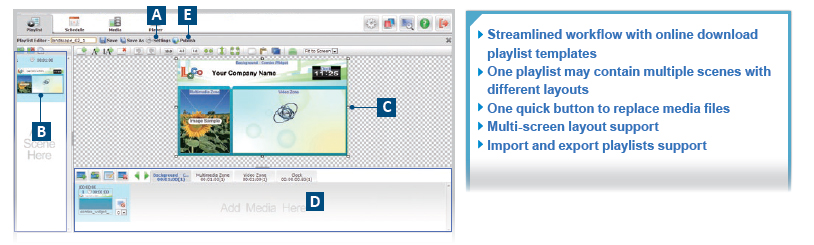 

| Playlist Settings: Define playlist resolution/orientation, screen layout and privilege settings
| 
| Scene List: Add one or multiple scenes with different layout and media
| 
| Layout Work Area: Design and preview playlist layout. Double click a zone to view and modify privileges and attributes
| 
| Media List: Insert media files to each zone, adjust duration and add transition effects here. Drag and drop to adjust media file order
| 
| Quick Publish: One click to publish the playlist
|
Media Library
WCM 6.1 Pro supports a variety of multimedia formats as well as HTML5/ Flash Widget, real-time video-in, executable applications or remote URL. Manage, edit and preview all types of media files in Media Library.
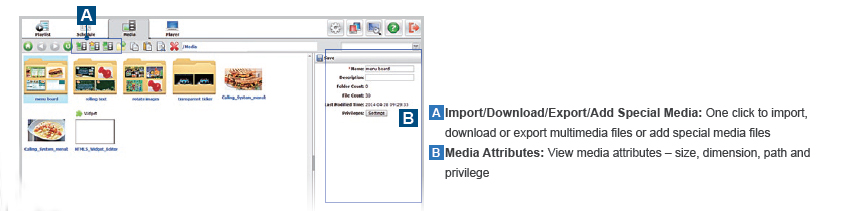
HTML5 Widget Editor
The HTML5 Widget Editor is a composer available to download online from WCM 6.1 Pro. The composer allows users to quickly create or edit content for playlists.


| Add Media: Add image, video, Flash, text or rectangles as content or background. The images and text on the canvas can be rotated.
| 
| Add Table/ Menu Board: The table/ menu board attribute panel appears to define table dimension, choose style and edit attributes. It also allows to connect with TXT, XML, CSV format files and to database systems for receiving the real-time data information, transparent background ticker, etc.
| 
| Rolling Text/ RSS for Creative Content Design: An attribute panel for adding and adjusting the value of ticker/rolling texts. It supports scrolling the texts to left as a ticker or scrolling to top as rolling texts.
|
Player
Create, manage and monitor player groups in this interface. View player group settings, current download and playback status, take snapshots or execute power on/off commands.
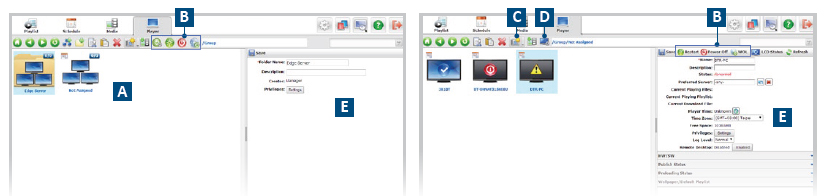

| Folder/Group Thumbnails: Folder, group and player are in different thumbnails. Add, manage and view them clearly by thumbnail view
| 
| Power Management: Remotely manage the signage player/group to schedule power on/off, restart, power off or WOL immediately
| 
| Snapshot: Take or set automatically refresh snapshot for selected players and display in player thumbnails
| 
| Screen Control: Schedule screen control settings for target players via RS232 port
| 
| Attribute Panel for Folder/Group/Player: Display all folder, group, player attributes and settings. Each level contains different
|
available functions
 Players in the same LAN can be registered automatically Players in the same LAN can be registered automatically
 Preload media files to players to save download time after publishing Preload media files to players to save download time after publishing
 Set start up and shut down time to player groups Set start up and shut down time to player groups
 Remotely schedule patch update for target players Remotely schedule patch update for target players
Urgent Cast
An Urgent Cast could be a playlist or an Urgent Cast widget. There are 3 preset buttons to assign different Urgent Cast content to multiple player groups. Whenever there is an emergency situation, clicking the preset Urgent Cast button will publish the dynamic content as defined to all target players.
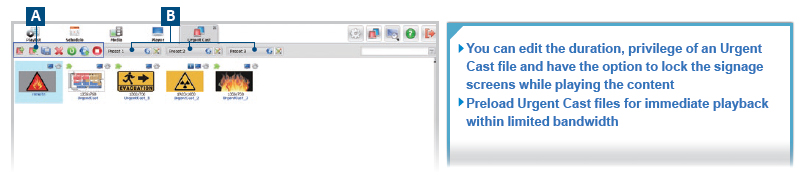

| Urgent Cast Tool Bar: Create, upload, edit, publish or stop the urgent cast files
| 
| Preset Buttons: To assign corresponding Urgent Cast files to multiple different player groups, so users can apply Urgent Cast broadcasting by one-click action
|
System Architecture
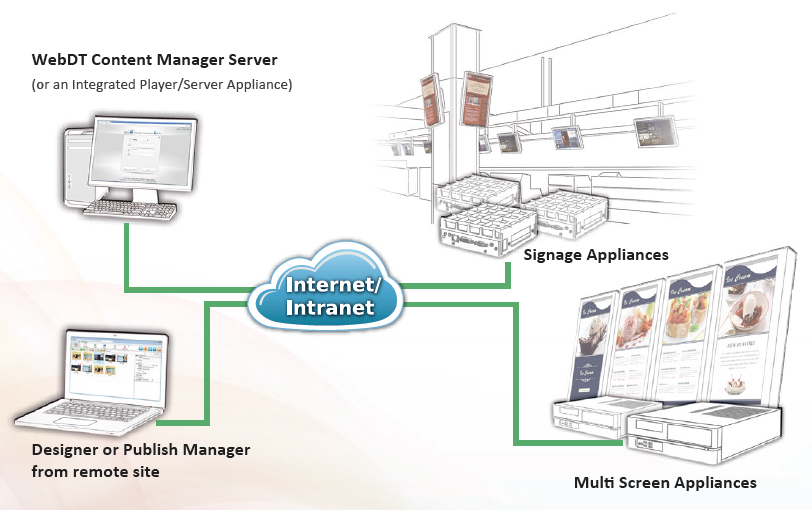
Media Formats Supported
Image
| JPEG (.jpg, .jpeg), BMP (.bmp), PNG (.png), TIFF (.tif, tiff) , GIF (.gif) – less than 2048 X 2048 pixels,
TGA (.tga) and PCX (.pcx)
| Audio
| MP3 (.mp3) , MP2 (.mp2) , Wave Audio (.wav) , Windows Media Audio (.wma ), MIDI (.midi,
.mid) , RealNetworks Real Audio (.rmi) , Audio Interchange File Format (.aif) , AU (.au) , SND (.snd)
, MP4 (.mp4) and Advanced Systems Format (.asf)
| Multimedia
| Adobe Macromedia Flash (.swf), MP4 (.mp4) (de-interlaced only), MMS, RTSP, ZIP (Multi-file
html site or flash site), Flash Video (.flv) (de-interlaced/progressive only), MPEG1/2 (.mpe, .mpg,
.mpeg) (de-interlaced/progressive only), Window Media Video (.wmv, .asf, asx) (de-interlaced/
progressive only), AVI (.avi) (de-interlaced/progressive only), DVD Video (.vob) (de-interlaced/
progressive only), Apple QuickTime (.mov) (de-interlaced/progressive only), mts/ts/mkv/m2ts,
and HTML (.html, .htm) (Internet Explorer support required)
| Others
| Flash/HTML Widget, PPT (.ppt,pps), Executable Application (VLC Player, Kiosk Application, etc),
Executable Application, ZIP, Video-in and TV Tuner (selected areas)
|
|
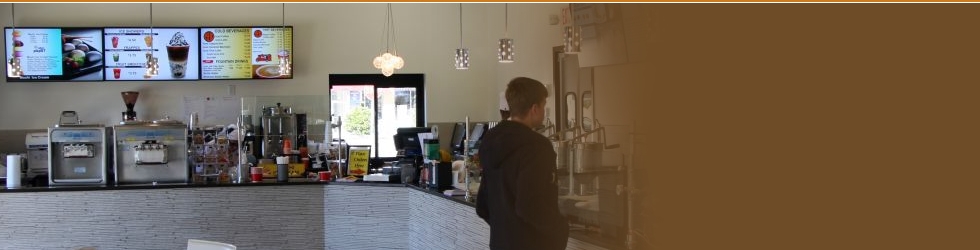


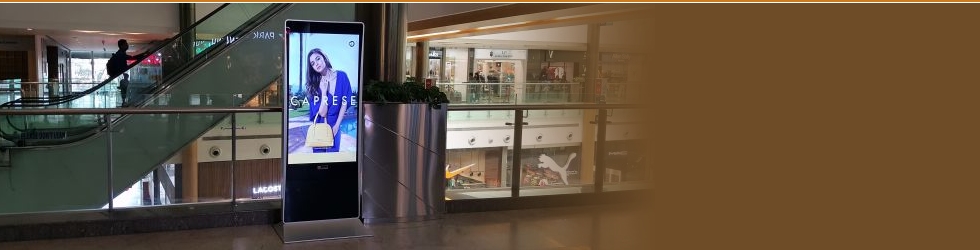
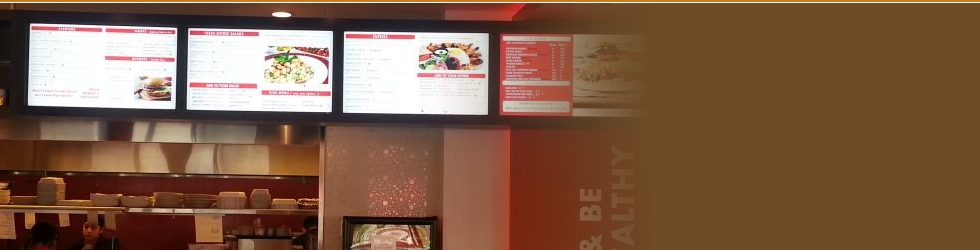




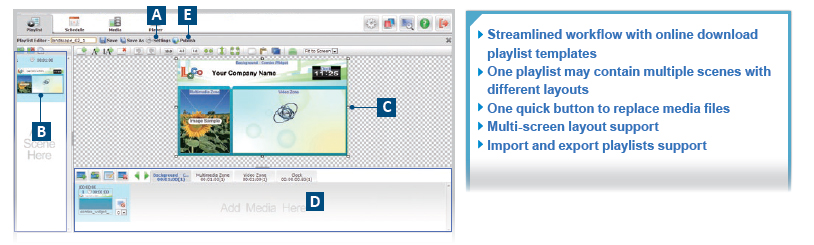

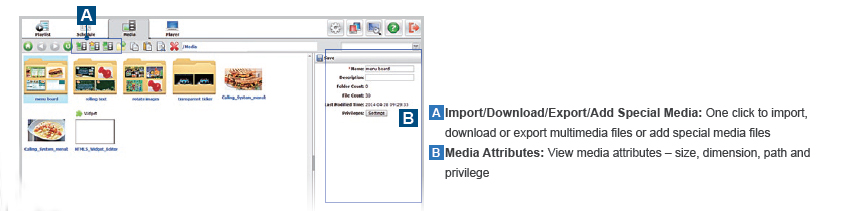

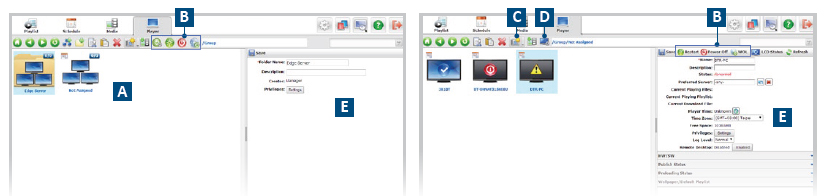
 Players in the same LAN can be registered automatically
Players in the same LAN can be registered automatically